In 2023, YouTube is the most trending social media platform for video content creators to share their content with a global audience. However, creating engaging content is only part of the equation. To boost your success on YouTube, it’s essential to understand How to Use YouTube Analytics for clear monitoring of your videos and how your audience interacts with them. This is where YouTube Analytics comes into play.
Also Read: How to Add Music to YouTube Videos – The Ultimate Guide 2023
Understanding YouTube Analytics
Why YouTube Analytics is Important
YouTube Analytics provides valuable insights into your channel’s performance, helping you make informed decisions about your content strategy. By analyzing metrics and data, you can identify what works and what doesn’t, enabling you to optimize your videos for better engagement and growth.
Also Read: How to Create a YouTube Playlist? Step-by-step Guide (2023)
Navigating the YouTube Analytics Dashboard
The YouTube Analytics dashboard offers a wealth of information to explore. It provides an overview of your channel’s performance, including key metrics, audience demographics, traffic sources, and more. Navigating the dashboard allows you to dive deeper into specific areas to gain deeper insights into your content’s performance.
Also Read: How to Schedule a YouTube Video – Step-by-step Guide (2023)
Key Metrics to Monitor
Views and Watch Time
Views and watch time are fundamental metrics to monitor. They indicate how many people are watching your videos and how long they stay engaged. By tracking these metrics, you can identify popular videos and measure audience retention.
Also Read: How to Enable Ads on YouTube Videos? The Ultimate Guide
Audience Retention
Audience retention reveals how well your videos retain viewers’ attention over time. By analyzing the audience retention graph, you can pinpoint the moments when viewers tend to drop off and make adjustments to improve your content’s stickiness.
Also Read: How to Live Stream on YouTube: A Comprehensive Guide (2023)
Engagement Metrics
Engagement metrics, such as likes, comments, shares, and subscribers gained, provide insights into how your audience interacts with your videos. Monitoring these metrics helps gauge the effectiveness of your content and allows you to build a loyal community.
Also Read: YouTube SEO – How to Optimize Videos for YouTube Search
Traffic Sources
Understanding where your viewers come from is crucial for optimizing your video distribution. YouTube Analytics provides data on traffic sources, including search, suggested videos, external websites, and more. Analyzing this information helps you tailor your promotional strategies and reach a wider audience.
Also Read: How To Get More Subscribers on YouTube for Free
Demographics and Audience Insights
YouTube Analytics offers detailed demographic data about your audience, including age, gender, and geographic location. This information helps you clearly understand your target audience and gives your more ideas to create content that resonates with them.
Utilizing YouTube Analytics to Improve Performance
Optimizing Content Strategy
YouTube Analytics guides you in refining your content strategy. By analyzing metrics like views, watch time, and audience retention, you can identify patterns and trends that inform your decisions about the type of content to create, the ideal video length, and the topics that resonate most with your viewers.
Identifying Popular Videos and Trends
Analyzing your top-performing videos in YouTube Analytics helps you understand the characteristics that make them successful. By identifying common elements, such as specific topics, video formats, or storytelling techniques, you can replicate their success in future videos.
Analyzing Audience Engagement
Engagement insights, such as likes, comments, and shares, give you valuable information and idea to know how viewers respond to your videos. By studying audience engagement patterns, you can gain a deeper understanding of what motivates your audience to take action and create content that sparks meaningful interactions.
Understanding Traffic Sources
YouTube Analytics reveals which sources drive traffic to your videos. By identifying the most effective sources, you can optimize your video distribution and tailor your promotional efforts accordingly. For example, if you notice a significant amount of traffic from search, you can focus on optimizing your video titles, tags, and descriptions for better discoverability.
Tailoring Content for Targeted Demographics
Demographic data in YouTube Analytics provides valuable insights into your audience’s characteristics. By understanding their age, gender, and location, you can create content that specifically targets their interests and preferences, increasing the likelihood of engagement and sharing.
Also Read: How YouTube Algorithm Works – The Ultimate Guide 2023
Tracking and Evaluating Channel Growth
Monitoring Subscriber Growth
YouTube Analytics allows you to track your subscriber growth over time. By monitoring subscriber trends, you can identify the impact of your content and promotional strategies on your channel’s growth. It also helps you gauge the effectiveness of subscriber acquisition tactics, such as call-to-action overlays and end screens.
Analyzing Video Performance Over Time
Comparing the performance of your videos over time provides insights into their long-term impact. By examining metrics like views, watch time, and audience retention for older videos, you can identify patterns and adjust your content strategy accordingly.
Comparing Metrics with Competitors
YouTube Analytics enables you to benchmark your channel’s performance against your competitors. By comparing metrics like views, subscribers, and engagement rates, you can identify areas where you excel or need improvement. This analysis helps you stay competitive and adapt your strategy to stand out in your niche.
Setting Goals and Measuring Success
YouTube Analytics allows you to set goals and measure your success against them. By defining key performance indicators (KPIs), such as increasing views or improving audience retention, you can track your progress and make data-driven decisions to achieve your objectives.
Also Read: How to use YouTube Studio to Grow Your Channel – Guide 2023
Staying Updated with YouTube Analytics Features
New Features and Updates
YouTube regularly introduces new features and updates to enhance the analytics experience. Stay informed about these changes through official YouTube resources, such as the YouTube Creator Blog and YouTube Help Center. Exploring and leveraging these features can provide additional insights and opportunities for optimization.
Leveraging Advanced Analytics Tools
Beyond the YouTube Analytics dashboard, various third-party tools offer advanced analytics capabilities. These tools provide detailed insights and analysis, helping you to have more understanding about your channel’s performance and accordingly guide you to improve your content strategy.
Also Read: How to Avoid Copyright Claims on YouTube? The Ultimate Guide
Conclusion
YouTube Analytics is a powerful tool that empowers content creators to understand their audience, measure performance, and make data-driven decisions to optimize their YouTube channels. By leveraging the insights provided by YouTube Analytics, you can refine your content strategy, increase engagement, and drive channel growth.
Remember to regularly analyze key metrics such as views, watch time, audience retention, engagement, traffic sources, and audience demographics. Use this data to identify trends, popular videos, and areas for improvement. Tailor your content to meet the preferences of your target audience and optimize your promotional efforts to reach a wider viewership.
Also Read: Is Royalty-Free Music Free to Use on YouTube? Complete Guide
By setting goals and tracking your progress, you can continuously improve and measure your success on YouTube. Stay updated with new features and tools introduced by YouTube to make the most of the analytics platform. Additionally, consider using advanced analytics tools to gain deeper insights and maximize your channel’s potential.
In conclusion, YouTube Analytics provides invaluable information and metrics to help content creators thrive on the platform. By harnessing the power of data and analytics, you can enhance your content strategy, engage your audience, and achieve sustainable growth on YouTube.
Also Read: How to Monetize YouTube Channel? – The Ultimate Guide
FAQs
- Q: How do I access YouTube Analytics for my channel?
- A: Simply log-in to your YouTube account, go to the YouTube Studio dashboard, and click on “Analytics” in the left-hand menu to access YouTube Analytics.
- Q: What is the most important metric to track in YouTube Analytics?
- A: While multiple metrics are essential, watch time is a critical metric to monitor as it reflects how long viewers engage with your content.
- Q: Can YouTube Analytics help me understand my audience’s preferences?
- A: Yes, YouTube Analytics provides valuable insights into your audience’s demographics, helping you understand their preferences and create content tailored to their interests.
- Q: Are there any additional resources to learn more about YouTube Analytics?
- A: YouTube offers resources such as the Creator Academy, YouTube Help Center, and YouTube Creator Blog, which provide detailed information and guides on utilizing YouTube Analytics effectively.
- Q: Can I integrate YouTube Analytics with other analytics tools?
- A: While YouTube Analytics provides comprehensive data, you can also integrate it with third-party analytics tools to gain more advanced insights and analysis.
Also Read: How to Create a YouTube Channel: A Complete Guide 2023

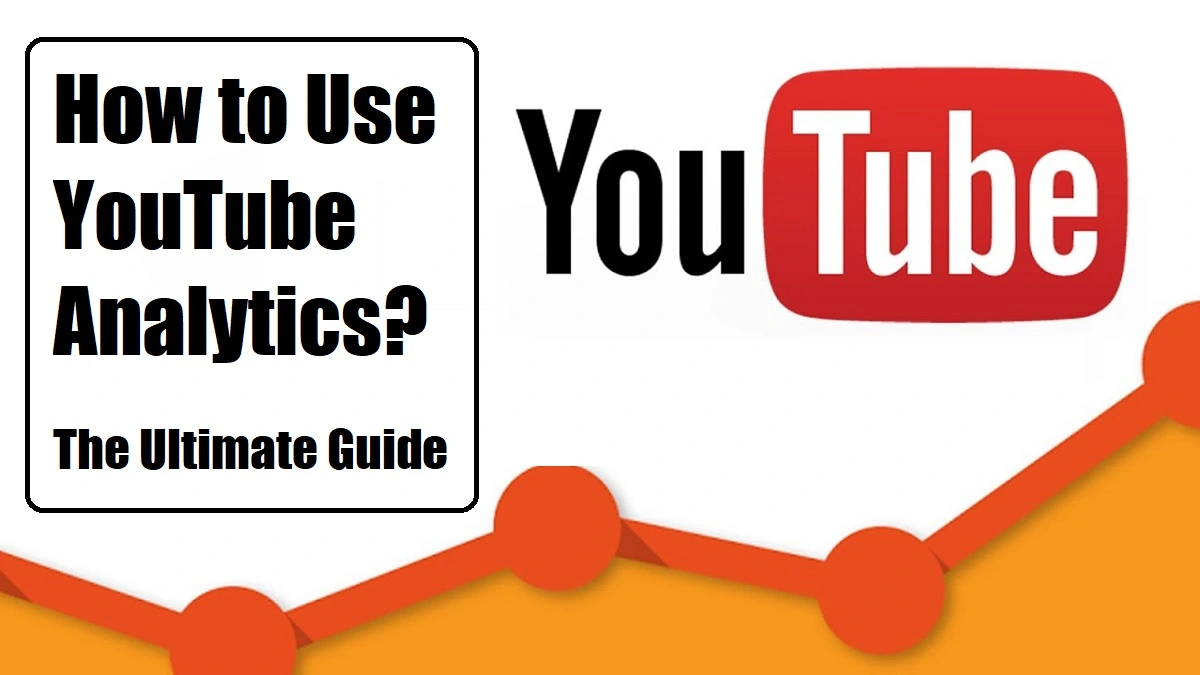
Leave a Reply