How to Create a YouTube Channel to share your passion, knowledge or skills online? Creating a YouTube channel is an excellent way to touch and reach a wide audience and establish your presence online. In this complete guide, we will share the easy step-by-step process to create a YouTube channel. From setting up your account to optimizing your content, we’ve got you covered. Let’s dive in!
Introduction: Why Start a YouTube Channel?
YouTube has become a platform where creators can showcase their talents, educate others, and even build lucrative careers. By starting a YouTube channel, you can tap into this vast audience and connect with people who share your interests.
Whether you want to vlog about your daily life, provide tutorials on a specific skill, or entertain viewers with comedy sketches, YouTube offers endless possibilities for content creation.

Planning Your Channel
Before discussing the technical aspects of creating a YouTube channel, it’s important to have a clear plan in mind. Here are some key considerations:
Identifying Your Target Audience
Understanding your target audience is essential for tailoring your content to their preferences. Also research your potential viewers and identify their demographics, interests, and needs. This knowledge will also guide your content creation process and help you engage with your audience effectively.
Choosing a Channel Name
Selecting a memorable and descriptive channel name is also vital for branding purposes. Make sure the name aligns with your content and resonates with your target audience. Moreover, avoid generic names and opt for something unique that reflects your personality or niche.
Defining Your Channel’s Purpose and Niche
Determine the primary focus of your channel. Are you aiming to entertain, educate, or inspire? Choosing a specific niche will also help you stand out in the crowded YouTube landscape and attract a dedicated audience. Narrow down your content topics to establish your expertise and build credibility.
How to Create a YouTube Channel?
Mentioned below are the steps to get started to create your own YouTube Channel:
Creating a Google Account
You need a Google Account to create a YouTube channel. To create a Google Account, visit the Google Account creation page online and fill-up all the information to set up your Google Account.
Creating Your Channel
After completing your Google Account for YouTube channel, you needs to sign in to YouTube and simply click on your profile picture in the right corner of the screen. From the dropdown menu there, simply select “Create a channel.” Moreover, follow the on page prompts to set up your channel, including choosing a channel name and category as well.
Customizing Your Channel’s Layout and Design
Make your channel visually appealing by customizing its layout and design. Upload channel art and a logo that represent your brand. Also make sure your visuals and thumbnails are eye-catching and aligned with your content’s theme. You can also use graphic design tools or hire a professional to create high-quality visuals for your channel.
Channel Cover and Logo
Your channel cover and logo are crucial elements for making a strong first impression. The channel cover appears at the top of your channel page, and the logo is displayed as your channel’s avatar. Design visually appealing and informative channel cover that reflects your brand identity. Create a memorable logo that is easily recognizable even at small sizes.
Uploading and Optimizing Your Videos
Creating high-quality and unique videos is the only way for a successful YouTube channel. Moreover, consider the below mentioned tips to optimize your video content:
Creating Engaging and High-Quality Content
Plan your video content meticulously. Create compelling scripts, use high-quality recording equipment, and also ensure good lighting and audio quality. Engage your viewers from the start and deliver value throughout the video. Further, be authentic and let your personality shine.
Optimizing Video Titles, Descriptions, and Tags
To improve your video’s discoverability, optimize its metadata. Craft catchy titles that incorporate relevant keywords. Also write detailed and informative descriptions that include relevant tags and timestamps. This will also help YouTube’s algorithm understand your content and suggest it to the right audience.
Using Eye-Catching Thumbnails
Thumbnails play a crucial role in attracting viewers to click on your videos. Create visually striking thumbnails that accurately represent your video’s content. Moreover, use bold and clear text, vibrant colors, and images that pique curiosity.
Channel Trailer and About Section
A channel trailer is a short video that introduces new visitors to your channel. Use it to showcase your best content, present your channel’s value proposition, and encourage viewers to subscribe. Additionally, optimize your channel’s “About” section to provide a concise overview of what viewers can expect from your content.
Building Your YouTube Community
Building a community of engaged viewers is essential for the growth of your channel. Consider the following strategies:
Engaging with Your Audience
Respond to comments, messages, and questions from your viewers. Also show genuine interest in their feedback and build a rapport with them. Engaging with your YouTube Channel audience fosters loyalty and encourages them to keep coming back for more.
Collaborating with Other YouTubers
Collaborations with other creators can also expose your channel to new audiences. Look for opportunities to collaborate with creators who share a similar niche or have complementary content. Moreover, cross-promote each other’s channels and create unique and exciting content together.
Promoting Your Channel on Social Media
Utilize the power of other social media platforms to expand your channel’s reach, such as Facebook, Instagram, Twitter, and LinkedIn. Also engage with relevant communities and use hashtags strategically to increase your content’s visibility.
Monetizing Your Channel
Once your channel starts gaining traction, you can explore various monetization options. Consider the following:
Joining the YouTube Partner Program
To monetize your channel through ads, you need to join the YouTube Partner Program. This program enables you to earn revenue from advertisements displayed on your videos. To be eligible for the monetization programs, your YouTube channel must needs to meet certain monetization eligibility requirements, such as having at least 1,000 subscribers and some 4,000 watch hours in the past 12 months.
Exploring Other Revenue Streams
In addition to ad revenue, you can explore some other options such as brand partnerships, sponsorships, merchandise sales, crowdfunding, and creating and selling digital products or courses. Moreover, diversifying your revenue streams can help you generate income and sustain your channel’s growth.
Also Read: How to Get Google AdSense Approval: Ultimate Guide (2023)
Analytics and Insights
To understand your channel’s performance and make informed decisions, utilize YouTube’s analytics and insights. Also gain insights into your audience demographics, engagement metrics, and video performance. In addition, analyze the data to identify trends, discover what content resonates with your viewers, and optimize your future videos accordingly.
Growing Your Channel
Building a successful YouTube channel requires consistent effort and strategic growth strategies. Here are some tips to help you expand your audience:
Consistency and Regular Uploads
Consistency is key on YouTube. Set a regular upload schedule that your viewers can rely on. Even it’s once a week or twice a week, stick to your schedule. This also helps build anticipation and keeps your audience engaged.
Leveraging YouTube SEO Strategies
Optimize your videos for search engines to increase their visibility. Conduct keyword research and incorporate relevant keywords in your titles, descriptions, and tags. Also create engaging and informative video content that fulfills viewers’ search intent.
Interacting with Comments and Feedback
Engage with your audience by responding to comments and feedback on your videos. Encourage discussions, ask questions, and show appreciation for their support. In addition, building a community where viewers feel heard and valued fosters loyalty and encourages them to become dedicated subscribers.
YouTube Policies and Best Practices
To ensure the longevity of your channel, it’s also essential to abide by YouTube’s policies and guidelines. Familiarize yourself with copyright laws, fair use policies, and community guidelines. Avoid any practices that may result in strikes or penalties. Create content that is original, respects intellectual property rights, and promotes a positive and inclusive environment.
Conclusion
Creating a successful YouTube channel takes time, dedication, and a strategic approach. By following the above mentioned steps, you can set a strong foundation for your YouTube channel’s growth. Remember to continuously and consistently create high-quality content as per schedule, engage with your audience by answering to their comments, and stay up to date with YouTube’s policies and best practices.
Now is the perfect time to embark on your YouTube journey. Start creating captivating videos, share your unique perspective with the world, and watch your channel thrive.
For more information visit: savefromnet.download
FAQs
1. Is there any cost to create a YouTube channel? Creating a YouTube channel is free of charge. However, you may incur costs for equipment, software, and marketing efforts to produce high-quality content and promote your channel.
2. Can I change my channel name after creating it? Yes, you can change your channel name. However, keep in mind that frequent name changes of your YouTube Channel may confuse your subscribers, so it’s advisable to choose a name related to your niche from the beginning.
3. Usually how long does it take to monetize a YouTube channel? The time it takes to monetize your channel usually depend on different factors i.e. the quality of your content, audience engagement, and consistency. It typically takes several months to meet the eligibility requirements for the YouTube Partner Program.
4. Can I use copyrighted music in my videos? Using copyrighted music without proper authorization may result in copyright infringement. To avoid this, you can either seek permission from the copyright holder or use royalty-free music from platforms like YouTube Audio Library.
5. How can I promote my YouTube channel? Promote your YouTube channel by leveraging social media platforms, collaborating with other creators, optimizing your video titles and descriptions for search engines, engaging with your audience, and sharing your content in relevant online communities.
In conclusion, creating a YouTube channel is an exciting opportunity to showcase your talents and connect with a global audience. Follow this comprehensive guide, put your unique spin on your content, and embark on your journey to becoming a successful YouTuber.

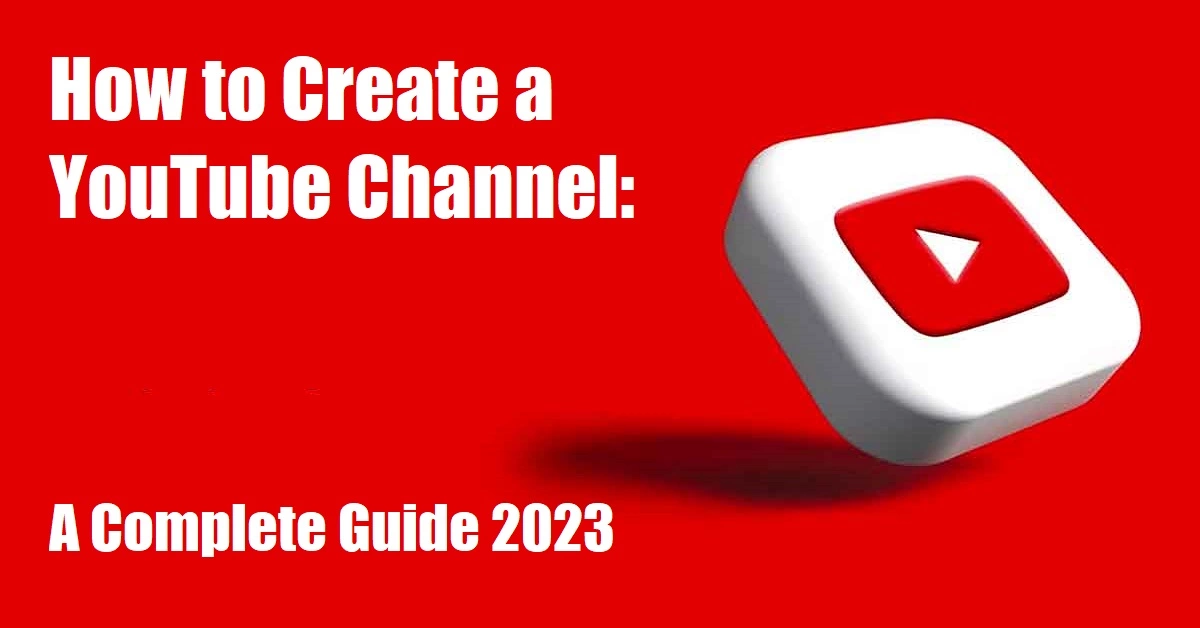
Leave a Reply