If you are a content creator on YouTube, you might be familiar with the importance of engaging your viewers and encouraging them to take further actions after watching your videos. One effective way to achieve this is by adding end screens to your YouTube videos. End screens are interactive elements that appear in the last 5-20 seconds of your video, allowing you to promote other videos, playlists, subscribe to your channel, and even encourage viewers to visit external links. In this article, we will guide How to Add End Screens on YouTube Videos, ensuring that your audience stays engaged and connected with your content until the very end.
Introduction
YouTube end screens are a powerful tool that can significantly enhance your video’s engagement and drive more traffic to your channel. With a few simple steps, you can create and customize end screens to promote your content and connect with your audience on a deeper level.
Also Read: How to Make a YouTube Channel Trailer – The Ultimate Guide
Understanding End Screens
End screens are customizable sections that appear at the end of your YouTube videos. These screens overlay your video and allow you to display various elements such as video thumbnails, subscribe buttons, channel branding, and external links. By strategically placing these elements, you can guide viewers to explore more of your content, encourage subscriptions, and promote your website or social media profiles.
Also Read: How to Use YouTube Analytics – The Ultimate Guide 2023
Accessing the YouTube Studio
To add end screens to your YouTube videos, you need to access the YouTube Studio, which is the platform’s content management system. After log-in YouTube account, simply click on your profile on the top-right corner and than select “YouTube Studio” from the menu. This will take you to the YouTube Studio dashboard.
Also Read: How to Add Music to YouTube Videos – The Ultimate Guide 2023
Enabling End Screens
In the YouTube Studio dashboard, navigate to the “Content” tab on the left-hand side. You will find a list of your uploaded videos. Choose the video to which you want to add end screens and click on its title to open the video editor. From the menu on the left, click on “Editor” and then select “End screen” from the sub-menu.
Also Read: How to Add Music to YouTube Videos – The Ultimate Guide 2023
Designing Effective End Screens
When designing your end screens, it is crucial to keep them visually appealing and consistent with your brand’s aesthetics. You can use YouTube’s built-in templates or create custom end screens using graphic design software. Remember to choose colors, fonts, and images that align with your channel’s overall theme and identity.
Also Read: How to Create a YouTube Playlist? Step-by-step Guide (2023)
Adding Elements to Your End Screens
YouTube allows you to add up to four elements to your end screens. These elements can be video thumbnails, subscribe buttons, channel branding, and external links. You can drag and drop these elements onto your end screen canvas and position them as per your preference. Experiment with different placements to find the most effective arrangement for your content.
Also Read: How to Schedule a YouTube Video – Step-by-step Guide (2023)
Customizing End Screen Duration
End screens can appear for a duration of 5-20 seconds. While longer end screens provide more time for viewers to engage with the content, shorter ones ensure that the main video doesn’t lose momentum. Consider the length of your video and the desired action you want your viewers to take when determining the duration of your end screens.
Also Read: How to Enable Ads on YouTube Videos? The Ultimate Guide
Previewing and Publishing Your End Screens
Once you have designed and customized your end screens, it’s essential to preview them before making them live. YouTube provides a preview feature that allows you to see how your end screens will appear to viewers on different devices. After reviewing and making any necessary adjustments, click on the “Publish” button to apply the end screens to your video.
Analyzing End Screen Performance
YouTube Studio provides valuable analytics regarding the performance of your end screens. You can access this data from “Content” tab as well by selecting your video, and clicking on the “Editor” option. Analyzing this data will help you understand how well your end screens are performing and make informed decisions to optimize their effectiveness.
Best Practices for End Screens
To maximize the impact of your end screens, consider the following best practices:
- Keep end screens visually appealing and consistent with your brand.
- Use eye-catching thumbnails and compelling calls-to-action.
- Place the most important elements strategically to capture viewers’ attention.
- Test different variations of end screens to determine the most effective layout.
- Regularly analyze the performance of your end screens and make necessary adjustments.
Conclusion
Adding end screens to your YouTube videos can significantly enhance viewer engagement, drive more traffic to your channel, and promote your content effectively. By following the steps outlined in this article and implementing best practices, you can create compelling end screens that keep your audience connected and encourage further interaction.
FAQs
Q1: Can I add end screens to old videos? A: Yes, you can add end screens to both new and old videos. Simply access the YouTube Studio and follow the steps outlined in this article.
Q2: How many end screens can I add to a video? A: YouTube allows you to add up to four elements to your end screens, which can include video thumbnails, subscribe buttons, channel branding, and external links.
Q3: Can I customize the appearance of my end screens? A: Yes, you can customize the design, layout, and duration of your end screens to align them with your channel’s branding and optimize their effectiveness.
Q4: Do end screens work on mobile devices? A: Yes, end screens are fully compatible with mobile devices and will appear to viewers who watch your videos on smartphones and tablets.
Q5: Can I track the performance of my end screens? A: YouTube Studio provides analytics that allow you to track the performance of your end screens, including click-through rates and viewer engagement data.

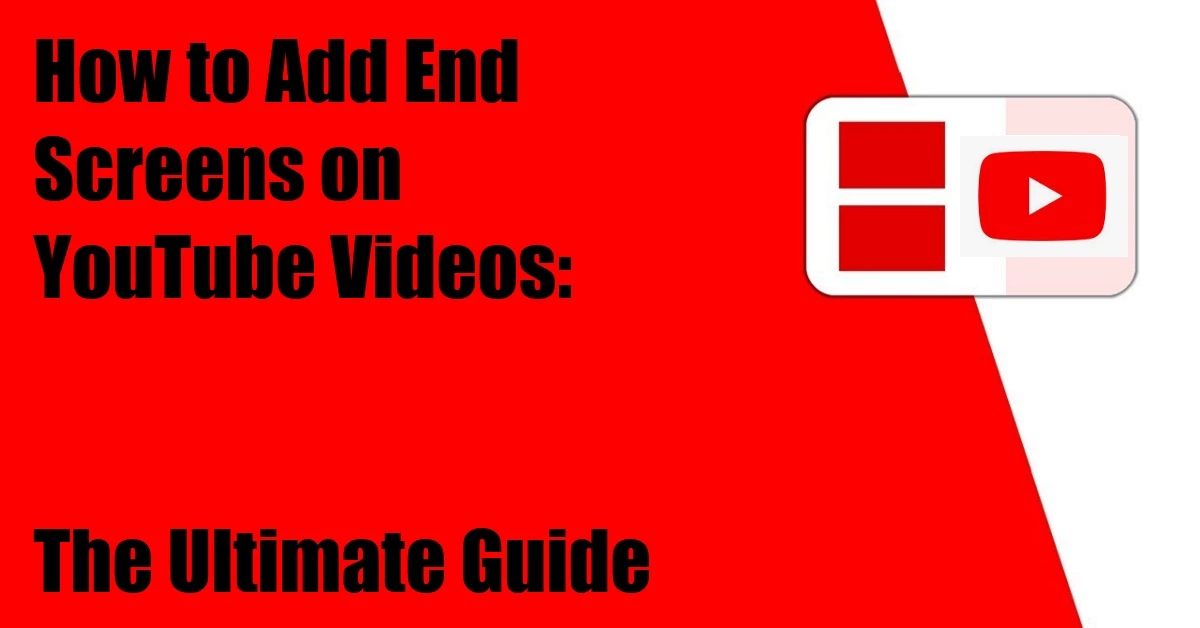
Leave a Reply