Hum to search a Song on YouTube – Imagine, you’re hanging out with friends, and a song you don’t quite remember the lyrics to starts playing in the background. Frustrating, right? But what if I told you that you can now just hum the melody, and YouTube will work its magic to identify the song for you? In this article, we’re diving into the fascinating world of using your voice to search for songs on YouTube. Say goodbye to those “I know the tune, but not the words” moments!
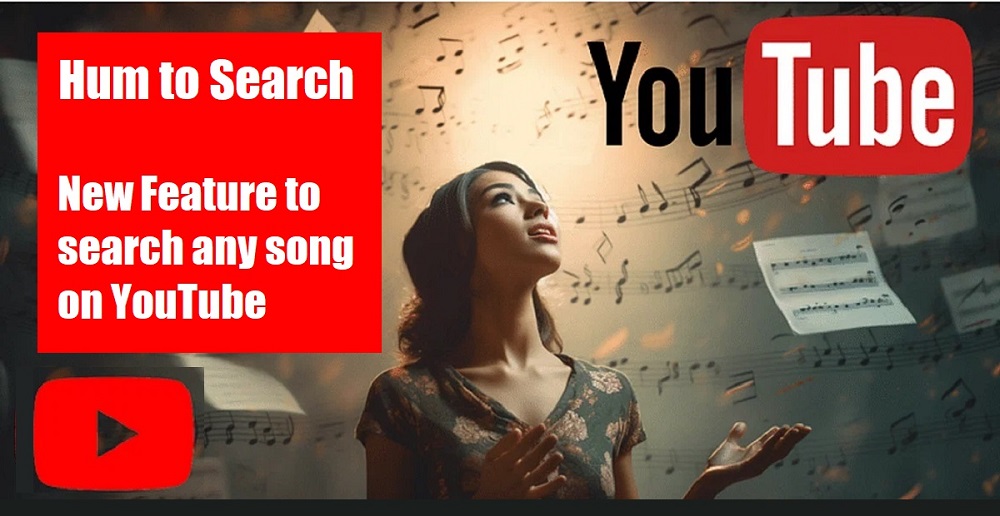
Hum to Search: A Language of Its Own
The Magic of Humming
Have you ever been in a situation where you’ve got a song stuck in your head but can’t remember the lyrics? Hum to search new feature on YouTube comes to the rescue! It’s a universal language that doesn’t care about language barriers. Now, instead of typing random lyrics into a search engine, you can hum the song or tune and let technology do the rest.
How Does It Work?
Hum to search – YouTube’s not just about cat videos and tutorials; it’s equipped with some serious tech. When you hum a melody, YouTube’s algorithms go to work. They analyze the pitch, rhythm, and melody of your humming and then compare it to a vast database of songs. The result? You get the song you’re looking for, even if you can’t remember the words.
Also Check: YouTube to MP3 Converter Legal or Not? The Ultimate Guide
Your Guide to Humming and Song Searching
Step 1: Open YouTube
Grab your device and fire up the YouTube app. Make sure you’re using the latest version to access the hum to search feature.
Step 2: Find the Microphone
Spot the cute little microphone icon in the search bar. Give it a tap to start using voice search.
Step 3: Hum Away
With the microphone activated, start humming the melody of the song you’re curious about. Don’t worry about hitting all the right notes – it’s the melody that matters.
Step 4: Get the Results
After a short humming session, YouTube will process the audio and present you with a list of songs that match your melody. You’ll also get details about the song and the artist.
Also Check: YouTube Video Downloader Legal or Not? The Ultimate Guide
The Tech Behind the Feature (Hum to Search)
Machine Learning and AI
You might think YouTube’s just a video platform, but it’s got some serious brains behind it. The humming search feature relies on machine learning and artificial intelligence. These smart algorithms have been trained on tons of songs, so they can spot patterns in audio data like pros.
Always Getting Better
YouTube’s humming feature isn’t resting on its laurels. Every time you confirm or correct a search result, the system learns from it. This means the more you use it, the smarter it gets at finding the right song.
Also Check: How to Download YouTube Videos Online | YouTube Premium
Pros and Cons of Hum to Search Feature
Why Humming Rocks
Let’s be real – humming your favorite tune is way more fun than typing in lyrics. Plus, this feature doesn’t discriminate against instrumental tracks or songs with catchy choruses. It’s also a chance to see AI in action, making music discovery an adventure.
The Fine Print
As amazing as humming search is, it’s not a superhero. It might struggle with super complex melodies, remixes, or those hidden gems that only a few people know about. Oh, and don’t forget – you need an internet connection to make it work.
Wrapping It Up (Hum to Search)
In a world where innovation is the name of the game, YouTube’s humming search feature steals the spotlight. The ability to find a song just by humming it is a perfect blend of human creativity and technological brilliance. It’s like a symphony of music and AI that makes discovering new tunes feel like magic.
FAQs (Hum to Search)
1. Can I hum any part of the song, or does it have to be the chorus?
Absolutely! Whether it’s the chorus, a verse, or even the intro, hum away. YouTube’s got your back.
2. Does this work for all types of music?
While it’s pretty darn good, even tech has its limits. It shines brightest with well-known tunes and melodies that stand out.
3. Can I use this on my computer?
Sorry, no humming on the computer just yet. This feature is all about mobile music discovery through the YouTube app.
4. Is humming search available worldwide?
You bet! No matter where you’re humming from, YouTube’s got your melody-matching needs covered.
5. Can it find songs that aren’t on YouTube?
Afraid not. This feature works its magic only on songs that are part of YouTube’s massive music library.
Also Check: How to Download YouTube Video That You’ve Uploaded


Leave a Reply